Accessibility issues haunt the disability community. The vast range in barriers remains most terrifying. Just think. What does accessible even mean?
As someone with cerebral palsy I initially think physical. I am talking stairs without handrails. Or, embarking on the balance obstacle course called rough terrain. Such concerns pale in comparison to issues more severe CP cause. Within the cerebral palsy community alone the barriers prove expansive.
Then broaden the discussion to other disabilities. Suddenly the accessible challenges multiply exponentially. That realization came upon me during a conversation. Maybe you noticed me mention elsewhere the Twitter chat #CripTheVote.
In their own words #CripTheVote, a nonpartisan campaign, aims “to engage both voters and politicians in a productive discussion about disability issues in the United States.” Surely the discussion engaged me. Beyond politics too! In general I am a better disability advocate because #CripTheVote.
Accessible How?
People with disabilities commonly face the question, “how accessible?” Others’ #CripTheVote tweets taught me to flip the question. Ask “accessible how?”

#CripTheVote’s conversation about voting accessibility opened my eyes to the many accessible barriers out there.
Discussing polling place accessibility brought up the aforementioned. Amidst my first #CripTheVote chat I named physical barriers. Again, cerebral palsy related concerns. By my second chat I thought bigger.
“What about dyslexic people? Can they make more dyslexic friendly ballots? What about blind people? Do they offer ballots in braille?” I wondered, clueless about any answers. Nonetheless I left ignited.
Re-Focusing
Soon I shifted focus. I changed perspective from accessible voting to everyday accessibility. In particular I asked. “How can I make the world more accessible?”
For me the answer involved another issue raised by #CripTheVote. Perhaps you noticed something about my newest Youtube videos. Look underneath the “Views” counter.
Yes! I am adding closed captions to my videos. Closed captioning makes my videos accessible for the deaf/hard of hearing community. Basically, closed captioning expands my potential audience.
You too will discover benefits. Said benefits may manifest professionally or personally. Professionally accessibility could translate to loyal customers. Personally knowing you helped someone builds self-confidence. Enjoy either or both! Simply put forth the effort.
On Three, Go Team!
At this point you might think “But Zachary! I am only one person. What can I do?”

Making the world more accessible becomes easier when you view accessibility as a team sport.
Well, you say one person. I prefer to say one player. Consider accessibility a team sport. Alone your efforts seem underwhelming. Together as a team though, our goals become obtainable. So, as your teammate, I wanted to offer a few ideas.
Speak Up!
Here the focus goes to physical disabilities. Brett Heising created a platform Brett Approved. You can sign up and write reviews. Educate your peers on accessible restaurants, hotels, and venues. Heising explained the project more in-depth on the Handicap This Podcast. Listen!
Broadcast Yourself
No need to start a formal podcast. Use your mobile device or web cam to film videos. Discuss important matters related to your disability. Or, create educational videos. Then upload to Youtube. Your Youtube channel transforms to a resource. More resources mean more knowledge. More knowledge means more intelligent conversation about accessibility.
Join An Online Group
Ideas to increase accessibility go on and on. A fact joining online groups shows. Someone’s comment directly contains an idea. Or, maybe triggers you to develop your own. Ultimately, groups can serve as your muse. A muse determined to make the world more accessible.
To conclude, I pass you the cyber talking stick. Since good teammates communicate, tell me. How will you make the world more accessible? Leave a comment and let me know.
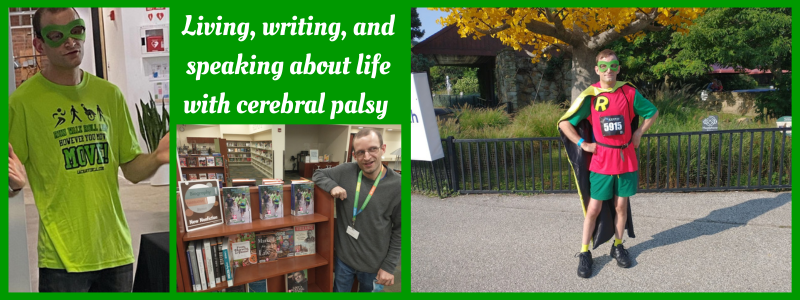


Good for you on turning on captioning for your videos.
While I am not a fan of auto-captioning is not 100 percent accurate, it is a step in the right direction for a number of reasons. Like you mentioned, refocusing really helps us all step outside of our tunnel vision to notice the bigger picture.
I actually don’t use auto-captioning. Like you said, they aren’t very accurate. I sit there and transcribe by hand. Then I let Youtube auto-sync the transcription.