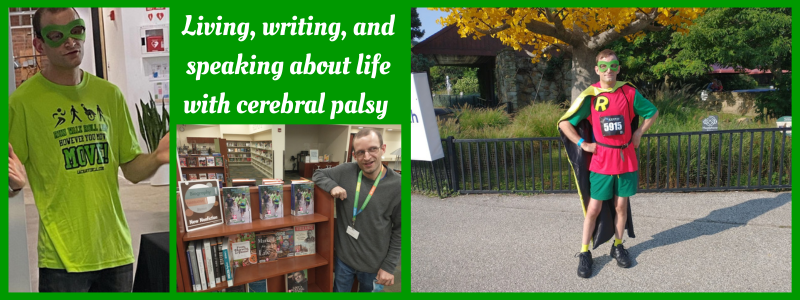Electronic books versus hard copies, the debate will likely continue forth awhile. Although when discussed in context with accessibility one reigns supreme. Electronic books make reading accessible to a whole another level. Particularly Kindle Fire accessibility options prove pretty robust. Since I am best familiar with the aforementioned, today I thought to share my knowledge.
Again I repeat Kindle Fire accessibility options prove pretty robust. To offer an example, the device contains a font “OpenDyslexic.” Said font helps counteract reading mishaps caused by dyslexia. Rather than covering all these accessibility solutions though, I plan to address cerebral palsy related issues.
Perchance you know others with cerebral palsy, maybe you noticed a commonality. Not 100% sure what I am referencing? Should I provide a clue? Look closer!

Most with cerebral palsy also endure visual issues.
Yes, plenty in our community wear glasses. Your observation stumbles beyond mere coincidence. Resources like MyChild at Cerebralpalsy.org and CP Family Network cite research noting most with cerebral palsy also endure visual issues. At least 75% to give a concrete number! Prepare to learn how the Kindle Fire can supply benefits.
Bigger Equals Better
Personally I find reading and stretching hamstrings great complimentary activities. I grab a book and strap into my leg braces. Yet more than once I admit to settling in only to look across the room to see my glasses sitting on my desk. If I’m reading a traditional book, forget my relaxing reading experience.
The above happened multiple times despite the fact I almost always wear my glasses. I imagine the frequent inconveniences my CP peers encounter. Specifically, I’m talking those individuals begrudgingly wearing glasses. Like yours truly back in college. Yep! Been there, done that.

Back in college I typically only wore my glasses when studying.
Anyways, let us stay focused. My point shows circumstances emerge resulting with you minus your glasses. Welcome Kindle Fire accessibility features to the rescue! Adjust font size or enable text-to-speech and indulge your reading.
Use
Utilizing the abovementioned essentially requires a single finger. Simply open the book you wish to read. Next tap the screen anywhere amidst the page. A tool bar should appear up top. Hit the “Aa” icon. Use the “+/-” buttons to adapt the font size to your preference. Touch the screen anywhere outside the font menu to resume reading.
Enabling the text-to-speech alternative stands as easy. Bring the tool bar back. Now however, fixate your eyes towards the device’s lower right hand corner. See the play icon? Select with your finger. Your ears shall meet a robotic voice reading to you.
Off chance the voice reads too fast or slow, fear not. Control the speed via the meter to the play icon’s left. Keep tapping the meter until you reach your desire pace. I prefer .7x myself. To stop the text-to-speech technology either pause or exit out the book. Quite basic!
Additional Considerations
Undoubtedly the Kindle Fire’s text-to-speech function pales upon comparison to audiobooks. Probably much thoughtfulness enters producing an audiobook. I cannot say completely certain given I still never explored the format with my books. Ergo score the Kindle Fire an extra positive.
Suddenly so many new titles become available for audiological consumption. Altogether while preserving cost effectiveness! Consider your wallet. Perhaps financially stressed, turn to the Kindle Fire’s text-to-speech capabilities. Help reallocate a few dollars within your budget.
In Summary
Kindle Fire accessibility options may neutralize visual issues commonplace among the CP population. No longer do misplaced glasses automatically ruin your opportunity to read. Instead just increase font size or implement the Kindle Fire’s text-to-speech skill. Both features merely require use in a single finger.
The sole hitch in the Kindle Fire accessibility manifests with the generic robotic voice. Nevertheless, the flaw feels acceptable especially factoring in the money you could save eliminating audiobook purchases. Overall the Kindle Fire facilitates enjoyable accessible reading.
Or, such maintains my stance. Everyone else, please express your opinions in the “Comments” section below. Do you utilize any Kindle Fire accessibility solutions when reading books? People debating buying a Kindle Fire, direct your questions to me. I plan to gladly answer. Comment and ask away!
Disclaimer
My recommendation speaks to my personal experience with my own Kindle Fire. The device I bought in November 2015.
About My Product Recommendations
My product recommendations contain two goals. One, connect others with cerebral palsy to potentially helpful products. I would love for a product I recommend to benefit you.
Two, I look to better utilize my Amazon LLC Associate Program status to monetize my blog. Hey! I spend at least five hours per post. Everyone needs an income. Product recommendations enable this while maintaining my mission statement. The Amazon LLC Associate Program serves as an affiliate advertising program designed to provide a means for sites to earn advertising fees by advertising and linking to Amazon.com.